A peine une dizaine de jours avant le début de l’IBC à Amsterdam, voici qu’arrive la première mise à jour depuis sa sortie officielle de DAVINCI RESOLVE 15 et DAVINCI RESOLVE 15 STUDIO.
La version Gratuite et payante de DAVINCI RESOLVE sur PC, MAC et LINUX passe à la version 15.0.1 .
Dans cet upgrade, vous trouverez une multitude de nouveautés dont voici la liste :
- Improved support for Dolby VisionTM in DaVinci Resolve
- Addressed an issue where switching databases would sometimes turn off dynamic project switching
- Addressed an issue where performing a save immediately after loading a project would sometimes be slow
- Addressed an issue where some UTF-8 encoded subtitles would not be correctly imported into the timeline
- Addressed an issue where pasting audio clip attributes for plugins would not work correctly
- Addressed an issue where applying RED IPP2 gamut mapping in DaVinci YRGB Color Managed would show banding
- Addressed an issue where Fusion clips with premultiplied alpha would not display correctly during playback
- Addressed an issue where double clicking HDR10+ parameters would reset to an incorrect value
- Addressed an issue where rendering to unmapped network drives would not behave correctly on Windows
- Addressed an issue where switching projects while on the Fusion page would sometimes not load the user interface correctly
- Addressed an issue where tracks would sometimes show as blank when loading a project in stacked view
- Addressed an issue where disk database projects on macOS would get corrupt due to loss of power during save
- General performance and stability improvements
Pre-installation Notes
- Support for decoding and encoding of easyDCP formats is not currently available on Linux
Minimum system requirements for macOS DAVINCI RESOLVE 15.0.1
- macOS 10.12.6 Sierra
- 16 GB of system memory is recommended and 32 GB is recommended minimum when using Fusion
- Blackmagic Design Desktop Video version 10.4.1 or later
- CUDA Driver version 8.0.63
- NVIDIA Driver version – As required by your GPU
- RED Rocket-X Driver 2.1.34.0 and Firmware 1.4.22.18 or later
- RED Rocket Driver 2.1.23.0 and Firmware 1.1.18.0 or later
Minimum system requirements for Windows DAVINCI RESOLVE 15.0.1
- Windows 10 Creators Update
- 16 GB of system memory is recommended and 32 GB is recommended minimum when using Fusion
- Blackmagic Design Desktop Video version 10.4.1 or later
- NVIDIA/AMD/Intel GPU Driver version – As required by your GPU
- RED Rocket-X Driver 2.1.34.0 and Firmware 1.4.22.18 or later
- RED Rocket Driver 2.1.23.0 and Firmware 1.1.18.0 or later
Minimum system requirements for Linux DAVINCI RESOLVE 15.0.1
- CentOS 6.8
- 32 GB of system memory is recommended minimum
- Blackmagic Design Desktop Video version 10.4.1 or later
- NVIDIA/AMD Driver version – As required by your GPU
- RED Rocket-X Driver 2.1.34.0 and Firmware 1.4.22.18 or later
- RED Rocket Driver 2.1.23.0 and Firmware 1.1.18.0 or later
Comme toujours, avant de vous lancer dans l’installation de la mise à jour, je vous conseille de terminer vos projets en cours et de faire un BACKUP de votre DATABSE en DiskDB ou en PostgreSQL, cela évite de nombreuses mauvaises surprises.
Pour la télécharger, rien de plus simple, il suffit de cliquer sur le lien juste en dessous.


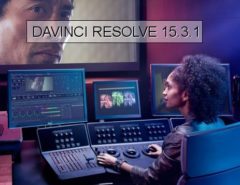


Leave a Reply