La troisième phase de la Bêta de DAVINCI RESOLVE 15 vient de démarrer et vous pouvez télécharger la version gratuite ou payante sur PC, MAC ou LINUX de cette mise à jour sur le site de Blackmagic Design.
Au menu de cette Bêta 3 de DAVINCI RESOLVE 15, une multitude de corrections de Bugs et d’améliorations dont voici la liste complête :
. Added support for editing subclip extents for clips from the Edit timeline
. Added the ability to modify Media In trims and media properties for additional clips dragged into the Fusion node graph
. Added support for Color Trace of Fusion compositions
. Added support for importing audio-only AAF timelines
. Added support for showing the names of synced audio files on the timeline
. Added support for presets for some FairlightFX plugins
. Added support for decoding and encoding GrassValley HQ and HQX codecs in the AVI format
. Added support for option to retain sub-black and super-white data for renders
. Added ability to control DCTL execution based on DaVinci Resolve version
. Added support for listing the entire gallery still path in the Still Properties window
. Added ability to retain grain texture using the Dirt Size slider in ResolveFX Automatic Dirt Removal
. Added support for DCP compliant composition naming
. Added support for decoding DCP packages with stereoscopic 3D content
. Added support for decoding DCP packages with 96KHz audio content
. Added support for importing Final Cut Pro X XML version 1.8
. Re-added support for easyDCP decode and encode on Mac
. Improved responsiveness for OpenFX and ResolveFX on-screen controls
. Improved support for scripting with new APIs and additional Lua and Python examples
. Improved ResolveFX Deflicker performance
. Improved performance when using optical flow
. Improved Sound Library search capabilities in the Edit and Fairlight pages
. Addressed issues with Super Scale when video field processing was enabled
. Addressed an issue where capturing interlaced content would incorrectly tag the footage as progressive
. Addressed an issue where subtitles would get rendered into cached frames
. Addressed an issue where subtitles would be affected by timeline grades
. Addressed an issue where subtitle captions would sometime appear incorrectly aligned on the Edit timeline
. Addressed an issue where generators could not be dragged onto the timeline viewer overlays to perform an edit operation
. Addressed an issue where the resets in the Edit inspector would not work correctly for audio effects and plugins
. Addressed an issue where Fusion titles could not be disabled from the Edit inspector
. Addressed an issue where resetting a Text+ title would make it blank
. Addressed an issue where changes to the mode of the smooth cut transition would not get saved
. Addressed an issue where freeze frames would be shown as a single frame in the Fusion page
. Addressed an issue where extending a Fusion clip’s duration on the Edit page would show blank frames on the Fusion page
. Addressed an issue where previewing a MatteControl node would sometimes cause a crash
. Addressed an issue where adding the Advanced Grid macro in the Fusion page would hang the application
. Addressed an issue where the go to first and last frame actions would behave incorrectly on audio timelines
. Addressed an issue where the Audio Mixer widths and options would not be saved
. Addressed an issue where rendering audio tracks would ignore automation when automation was disabled in the Fairlight page
. Addressed an issue where waveforms would not be refreshed correctly when resizing audio tracks in the Edit page
. Addressed an issue where using ADR in a collaboration project would cause a crash
. Addressed an issue where enabling Use MIDI Audio Console in Preferences would cause a crash on Windows
. Addressed an issue where replacing the Media Pool clip would not refresh the waveforms correctly on the Fairlight page
. Addressed an issue where bouncing a track to a new layer would place the bounced content at an offset
. Addressed an issue where browsing to gallery timelines from some projects on a PostgreSQL database would cause a critical exception
. Addressed an issue where the LUT browser would show an incorrect preview of the LUT applied in the thumbnail
. Addressed an issue where camera RAW controls would not update correctly in a remote grading session
. Addressed an issue where the power window would sometimes not line up with the grades after duplicating the timeline
. Addressed an issue where stabilizing clip starting with a black frame would cause a crash
. Addressed an issue where ResolveFX Automatic Dirt Removal would not work correctly on the first or last frame of the clip
. Addressed an issue with Face Refinement on clips with non-square pixel aspect ratio
. Addressed an issue where rendering certain clips with large timecode values to EXR would cause an error
. Addressed an issue where encoding MXF OP1a clips using Media Management would result in a wrong file extension
. Addressed an issue with decoding H.264 files from some cameras
. Addressed a crash when running a script with a pop-up window open within Resolve
. General performance and stability improvements
Upgrading your PostgreSQL database server on older MacOS
Until DaVinci Resolve 12.5.2, the Mac installer used to ship with PostgreSQL version 8.4.2. Starting from macOS Sierra 10.12, PostgreSQL version 8.4 is no longer supported. If you intend to upgrade to the latest OS from one prior to macOS Sierra 10.12, you will need to upgrade your PostgreSQL database server to version 9.5.4 [b]prior[/b] to upgrading macOS. Once your PostgreSQL installation has been upgraded and your data has been ported, you can then proceed with your macOS upgrade.
We have provided apps to simplify upgrading your PostgreSQL version on your Mac. The apps along with instructions can be found in the /Library/Application Support/Blackmagic Design/DaVinci Resolve/Upgrade PostgreSQL folder.
Starting from DaVinci Resolve 12.5.3, new installations will include PostgreSQL version 9.5.4.
If you are installing DaVinci Resolve 15 for the first time and already have macOS Sierra 10.12 or newer OS you only need to install v15b3 and not worry about the database update.
Comme vous pouvez le lire, cette mise à jour de la Bêta de DAVINCI RESOLVE 15 change la version de PostgreSQL de votre Database donc avant de l’installer, je vous conseille de faire un BACKUP de votre Database, cela vous évitera de nombreux désagréments.



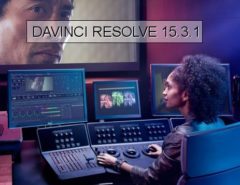


Leave a Reply