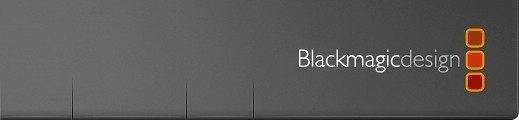 C’est hier lors de la conférence de presse de Blackmagic Design que l’on a appris l’arrivée pour le mois de Juillet de la version 9 de leur logiciel d’étalonnage.
C’est hier lors de la conférence de presse de Blackmagic Design que l’on a appris l’arrivée pour le mois de Juillet de la version 9 de leur logiciel d’étalonnage.
DAVINCI RESOLVE 9 a subi une véritable cure de jouvence.
L’interface a été revue en profondeur afin de faciliter l’étalonnage et l’apprentissage du logiciel.
Voici la liste en Anglais de toutes les nouveautés et le moins que l’on puisse dire c’est qu’elles sont nombreuses.
Interface re-designed to streamline the grading process
o Fast user login by entering user name or scroll user thumbnails
o Browse and select projects with scrubbable thumbnail or list view
o Search and sort project lists
o Larger color palettes with direct user access to more tools for faster grading
o Larger and clearer text to ease eye strain during long grading sessions
o Larger timeline thumbnails makes selecting shots faster
o Resizable gallery stills stored and displayed in user named albums
o Gallery now includes 48 ‘Looks’ for fast grade selection
o Full screen viewer mode for accurate window and qualifier control
o Cinema review mode offers a clean full screen to sit back and enjoy
Clip Management
o Browse and select clips in the media library with thumbnail or list view
o Re-sizeable and scrubbable Library and Media Pool thumbnails
o Fast clip management with drag and drop clips between bins in the Media Pool
o Clip list view now also displays PAR, video/data level, frame rate and audio channels
o Optional automatic creation of the Master Timeline to match the Media Pool
o Master and Default timelines option to sort in timecode order or reel # and timecode order
o Reveal clip in Finder
Conform
o Expandable timeline view for conforming
o Drag and drop clip editing
o Consolidate RED camera clips with user defined handles
o Speed warps from FCP XML and Avid AAF
o User selection of common keyboard shortcut layouts
Color
o Log grading includes contrast and pivot with low and high range controls
o Composite RGBA clips using embedded Alpha
o Stereoscopic 3D floating windows include position, softness and rotation
o Separate 3D monitoring controls for GUI/SDI/WFM mesh
o Camera Raw palette offers real time direct control of raw images
o Camera Raw image debayer and decode settings optionally saved per graded version
o Nodes can now be named and wire linking is faster
o Window palette displays the selected windows and position
o Key shapes and position are displayed in the new key palette
o Image transforms are now controlled in the sizing palette
o Tracker and stabilization palette with editable keyframe tracks for pan, tilt, zoom & rotate
o Stabilization strength control to blend stable and original image track
o Eight colored user selected pins & flags to mark clips for fast & easy location and sorting
o Clip thumbnail timeline filters for color corrected, tracked, rendered, pins and flags
o User configurable preset descriptions for graded version names
Audio
o Multitrack audio decoding from BWF, Quicktime and MXF files – Op-Atom and OP-1a
o Multitrack audio encoding to Quicktime and MXF formats – Op-Atom
o Audio waveform display and 16 channel audio meters with selectable dB and dBu scale
o User selectable reference alignment levels for dBu scale
o One-click Auto-Sync of multiple dual system audio files with camera images
Dailies
o Dailies production metadata fields for fast data entry
o Automatically assign iXML production metadata with audio sync
o Dailies clip sort and simultaneous multiple format rendering
o Simple text name burn in for dailies deliverables
o Source clip data burn-ins include custom text, logos & user selectable fade up/down times
o One click generation of LUTs from the clip grade
o User configurable folders to save LUTs
Deliverables
o Dedicated screen for creating rendered deliverables includes large viewer and timeline
o Deliverables user easy setups can now be saved and recalled
o Batch render queue shows job status
o Encoding and decoding Avid DNxHD in QuickTime
o Avid DNxHD444 codec encode/decode is supported on all platforms
o Up to 50% faster DNxHD/MXF encoding speed
o Additional ‘Force Highest Quality’ settings when rendering clips
o Additional Resolve control panel controls for Camera Raw selection
General
o Resolve Control Panel shortcuts to new Log, Raw and Stereoscopic controls
o Canon C500 camera support
o Improved decoder performance for uncompressed MXF on Linux
o Projects are now saved in file based database with optional database server
o 4K monitoring with DeckLink 4K
o Resolve for Mac OS; hot plug and play for removable drives
o Resolve for Mac OS; now a 64 bit app
Voici la nouvelle interface

La page pour conformer

La nouvelle fenêtre d’étalonnage
 La nouvelle fenêtre de Gallery
La nouvelle fenêtre de Gallery
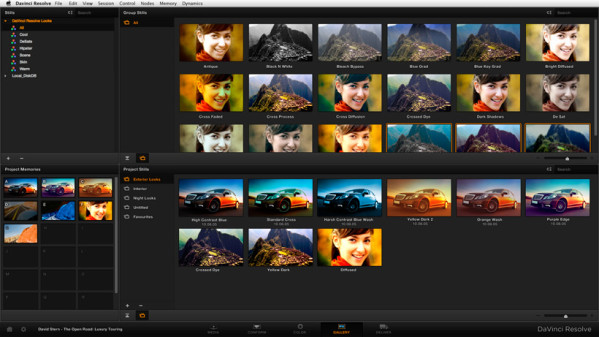
Une mise à jour gratuite que l’on a hâte de voir arriver…

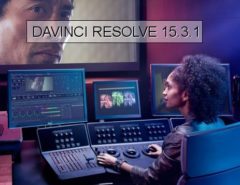


Leave a Reply